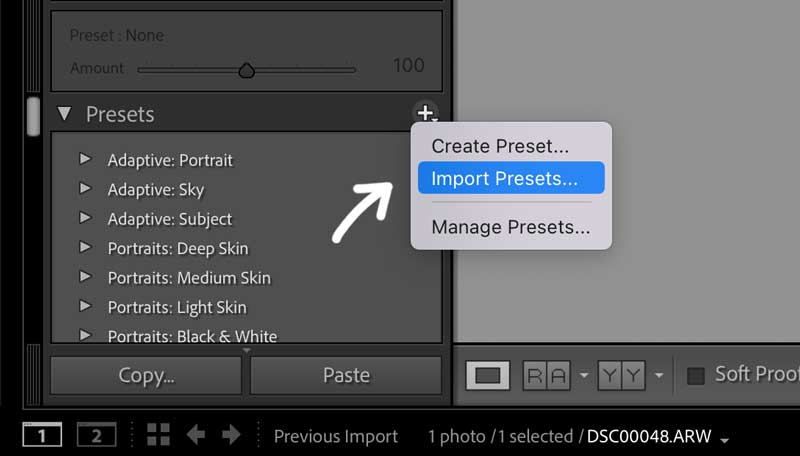If you have a Lightroom subscription and you import the presets in Adobe Lightroom (not classic) and you have sync turned on in your Lightroom mobile app, the presets will sync automatically and be available in the mobile app.
Adobe Lightroom Classic has very limited support for video editing, and even though the presets can be applied to videos, no further adjustments can be made. It is recommended to use Adobe Lightroom for video editing and to get the most value out of the presets
1. Adobe Lightroom
Open the edit panel on the right, click “Presets” and click the three dots and select the option “Import presets”.
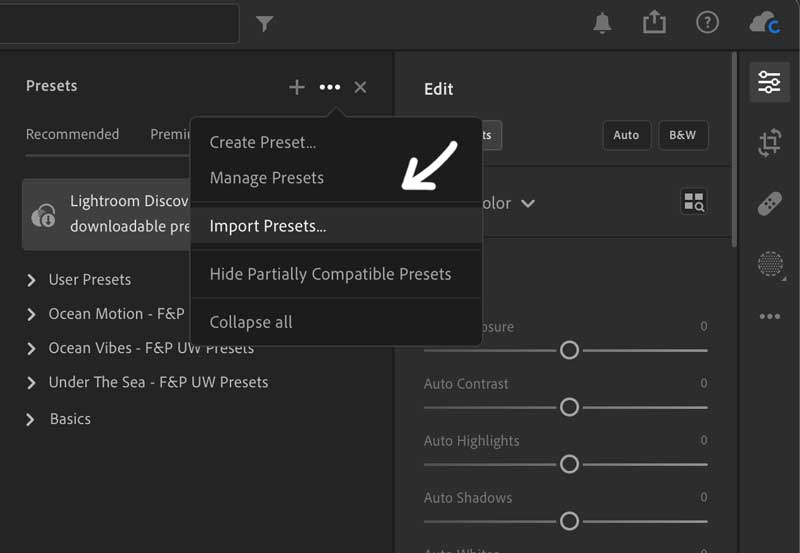
Import the zip file in the main folder
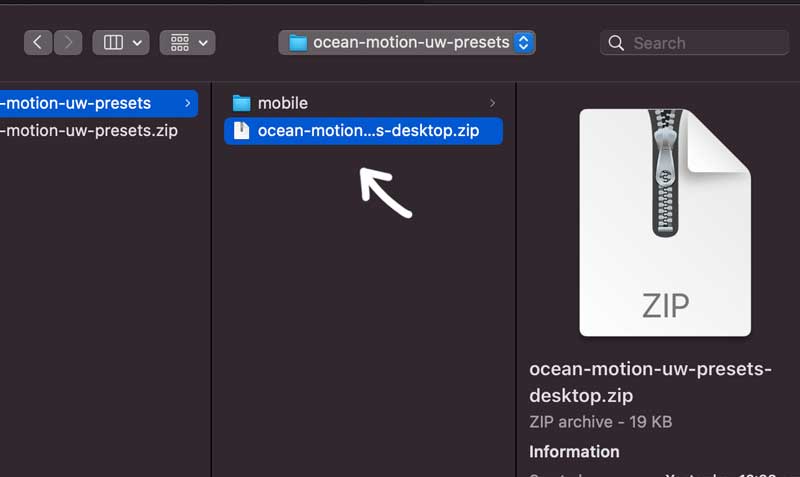
2. Adobe Lightroom Classic
Navigate to “Presets” in the left-hand column in Develop mode and click “Import presets”